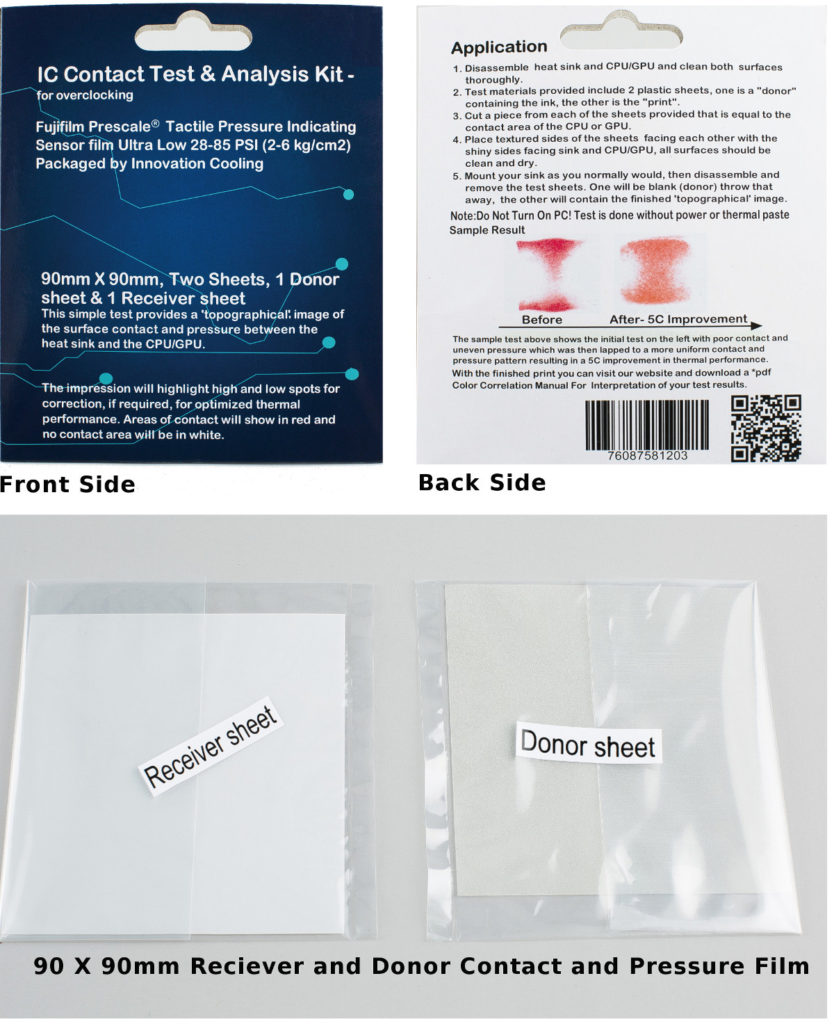
IC Contact Test & Analysis Kit –
Fujifilm Prescale® Tactile Pressure Indicating Sensor film Ultra Low 28-85 PSI (2-6 kg/cm2)
Packaged by Innovation Cooling
Test kit specifically designed for troubleshooting contact and pressure problems related to thermal performance. This simple test provides a ‘topographical’ image of the surface contact and pressure between the heat sink and the CPU/GPU. The impression will highlight high and low spots for correction, if required, for optimized thermal performance. Areas of contact will show in red and no contact area will be in white.
Contents: Two 90mm X 90mm, Sheets, 1 Donor sheet & 1 Receiver sheet
Application
1. Disassemble heat sink and CPU/GPU and clean both surfaces thoroughly.
2. Test materials provided include 2 plastic sheets, one is a “donor” containing the ink, the other is the “print”.
3. Cut a piece from each of the sheets provided that is equal to the contact area of the CPU or GPU.
4. Place textured sides of the sheets facing each other with the shiny sides facing sink and CPU/GPU, all surfaces should be clean and dry.
5. Mount your sink as you normally would, then disassemble and remove the test sheets. One will be blank (donor) throw that away, the other will contain the finished ‘topographical’ image.
Note Do Not Turn On PC! Test is done without power or thermal paste.
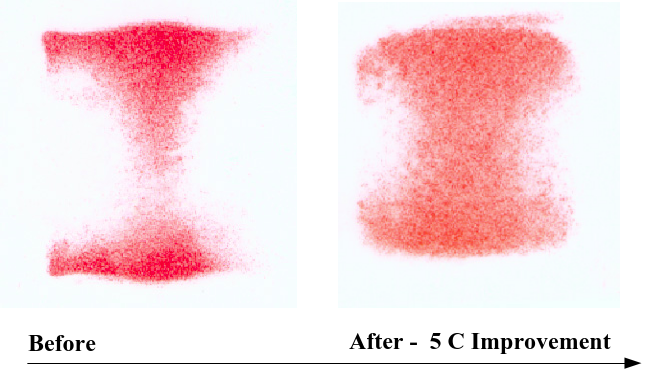
The sample test above shows the initial test on the let with poor contact and uneven pressure which was then lapped to a more uniform contact and pressure pattern resulting in a SC improvement in thermal performance. With the finished print you can visit our website and download a *pdf Color Correlation Manual For Interpretation of your test results. Alternatively you can contact SensorProd.com and have them do a full digital analysis